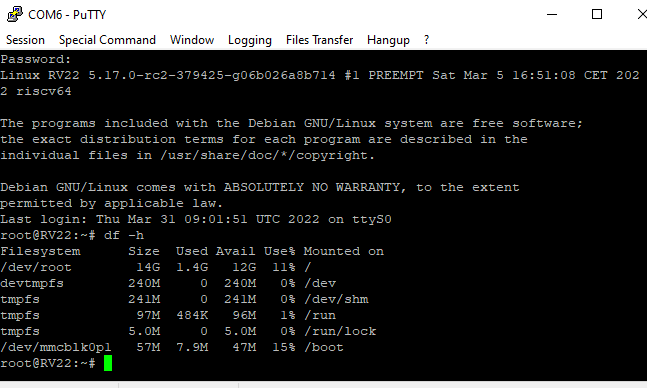I am well behind the curve when it comes to talking to the internet. Both Harry and Alex use Alexa for various tasks at home but I haven't felt a urge to follow in their footsteps. Back in December I made an impulse buy of a Google Nest Mini (v1) at the supermarket for a special price of £20. I finally got around to installing ("playing with"?) this week and I am rather impressed. In fact I combined this with two other impulse buys, an RGB controllable bulb (OCT18, £11) and some Sonoff smart power switches (SEP20, 4 x £8).
As expected the Nest Mini is easy to install using Google Home and my wifi network. It listens carefully to what I say and I can speak in a normal voice, not slowly or shouting. It has good accuracy understanding what I say, even if there is background music. It has a switch so I can turn off the microphone if I want.
Straight away I can ask it to play radio stations, which I like as I often change my mind what I want to listen to. When I ask Nest to play music she tells me I need YouTube premium (or Spotify Premium) to play specific songs but she chooses a playlist of appropriate music instead which she plays (including adverts).
Next I set up my Fcmila RGB Bulb in the recommended app SmartLife on my phone and linked the app to Google so that I can turn the light on and off and change colours by speaking to Google. I think it knows quite a few colours - it will be a good game to see how many colours are recognised.
I tried setting up our Samsung TV (QE55Q65T series) in Google Home but it was rather dull, it is about 3 years old and doesn't have full integration with Google / Alexa. I can change the volume, change source, turn on/off. Virgin Media integration is even less, they have a trial for integration in 3 UK locations, and you will have to pay for the privilege.
Harry has an Amazon "Firecube" which he can use to control his TV properly but I am not that fussed.
The last connection I tried was with Sonoff S26 smart switches. I set them up in the recommended app ewelink on my iPad so that I can control them. I can then give them names, link from ewelink to Google and use Google home to turn them on / off.
Of course I can use Google Home and speak to my phone in the same way as the Nest to achieve the same effects so I am not restricted to a single room. I expect I will also start asking for internet information to see how easy / helpful it is to find things out verbally.
In conclusion, I must say that I like the Nest Mini. With a minimal level of frustration I have managed to set up a number of devices and Google is very good at understanding what I want her to do.