Intro
I setup my Neptune 3D Printer in January.
My focus should be on producing useful things:
- Not easily available to buy
- items that can be made to meet my specific requirements
- having a purpose, beyond short-term entertainment
Software

The printer comes with Elegoo Cura which converts object files from STL (standard triangle language) format so that they can be printed. STL files define the shape of an object as a number of flat triangular surfaces; they dont contain scale or colour information as standard. Cura is a popular software package to convert the shapes into instructions in GCODE format suitable for a 3D printer. The printer works by printing a layer (i.e. fixed height or Z-coordinate) of filament and Cura creates "slices" through an object (in STL format) and saves them in a GCODE format file so that the printer can produce it. The software is very clever and adds an internal lattice within objects to strengthen them and stop them collapsing.
Tinkercad is a leading web-based CAD (Computer Aided Design) software package which can be used to create, view and edit STL files. I used it in my initial investigations to download models from the internet so that I could view them and decide whether to print them. Once I had an STL file I wanted to print I could load it into Elegoo Cura, convert it to GCODE and send it to the Neptune to print it.
Tinkercad is free on-line software from Autodesk (the makers of Autocad). It has loads of functionality and is capable of producing a wide variety of objects and is aimed at hobbyists. For more complex designs I expect to use Autodesk Fusion 360 which is a more complete, sophisticated, full CAD package. The important functions are free for personal use.
A last bit of software which is really useful is the printer web interface. Initially I loaded GCODE files onto a USB stick for printing. However, once the printers ethernet cable is connected. Files can be drag-dropped onto the web-page. It also provides many functions to control the printer and view what it is doing.
Boxes
The first useful item I need to make is a box to hold an ESP32 development board. I have a variety of PCB projects either soldered myself or purchased which dont have their own boxes. This is fine whilst developing but sub-optimal for long-term use. The specific box needs to have space internally for the board and connections. There need to be four posts on the internal base of the box to screw the board on and suitable holes should be provided for wires in or out. The box will have a tight fitting lid.
I first looked at models available on the internet, there are many types available. The main problem is making a box which is the right size, with posts for the board in the right place. It is usually possible to stretch / squash dimensions on the model to make them appropriate but significant trial and error is required. I decided to use a standard box+lid design and build my own posts on a base which will fit into the box.
The first step is to design a post. It is a cuboid 7mm x7mm in cross-section. Its height can vary depending on connections from the bottom side of the board. I decided to use standard M3 screws which are often used to fix PCBs. I found that a 3.2mm hole in the top of the post is ideal to screw into.
Next I carefully measured the distance between holes on the ESP32 board and made a base cuboid 7mm bigger on each so that I could place the posts easily in each corner. This completed the prototype standoff design. It doesn't require much effort to print out and check that it fits the board properly.
I decided to make the posts shorter and use a short standard brass M3 post on top to attach the board to. This works better to avoid the posts interfering with components on the board.
I decided to make the posts shorter and use a short standard brass M3 post on top to attach the board to. This works better to avoid the posts interfering with components on the board.
I could now make the external box to hold the board and spacer. It also needs space for wire connections inside. It is straightforward to add holes for wires to go in and out.
The board connects a programmable LED strip which is on my desk. The result looks great to me, very professional.


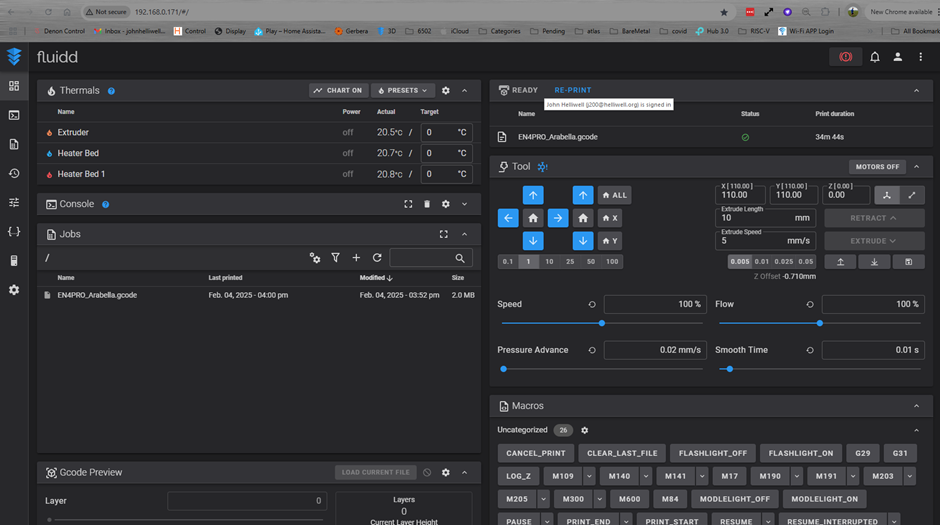
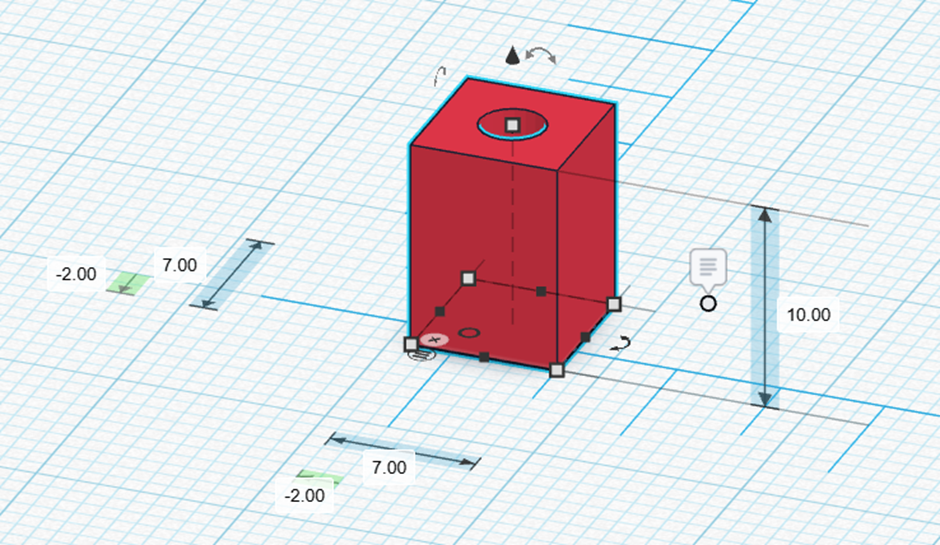
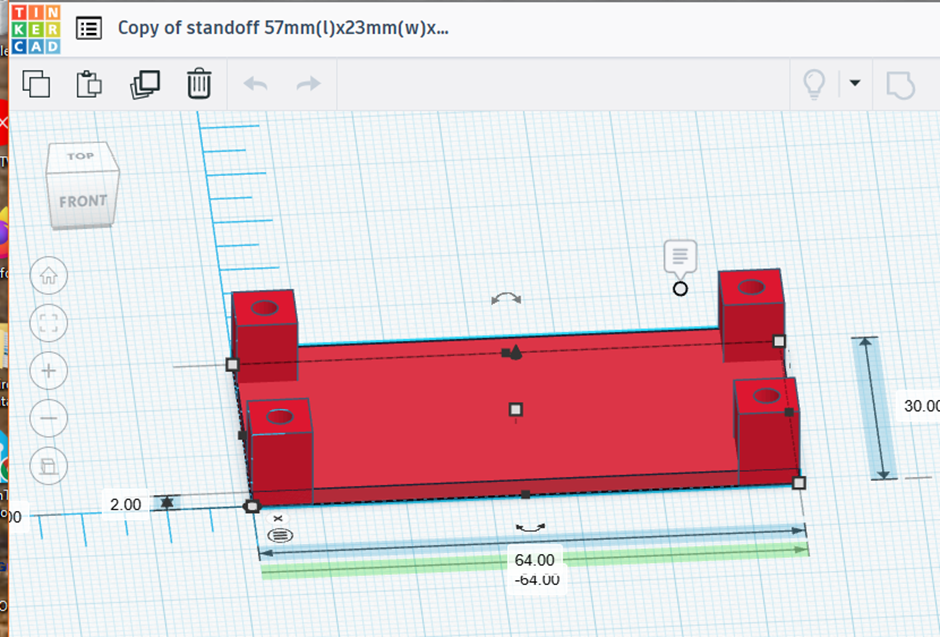

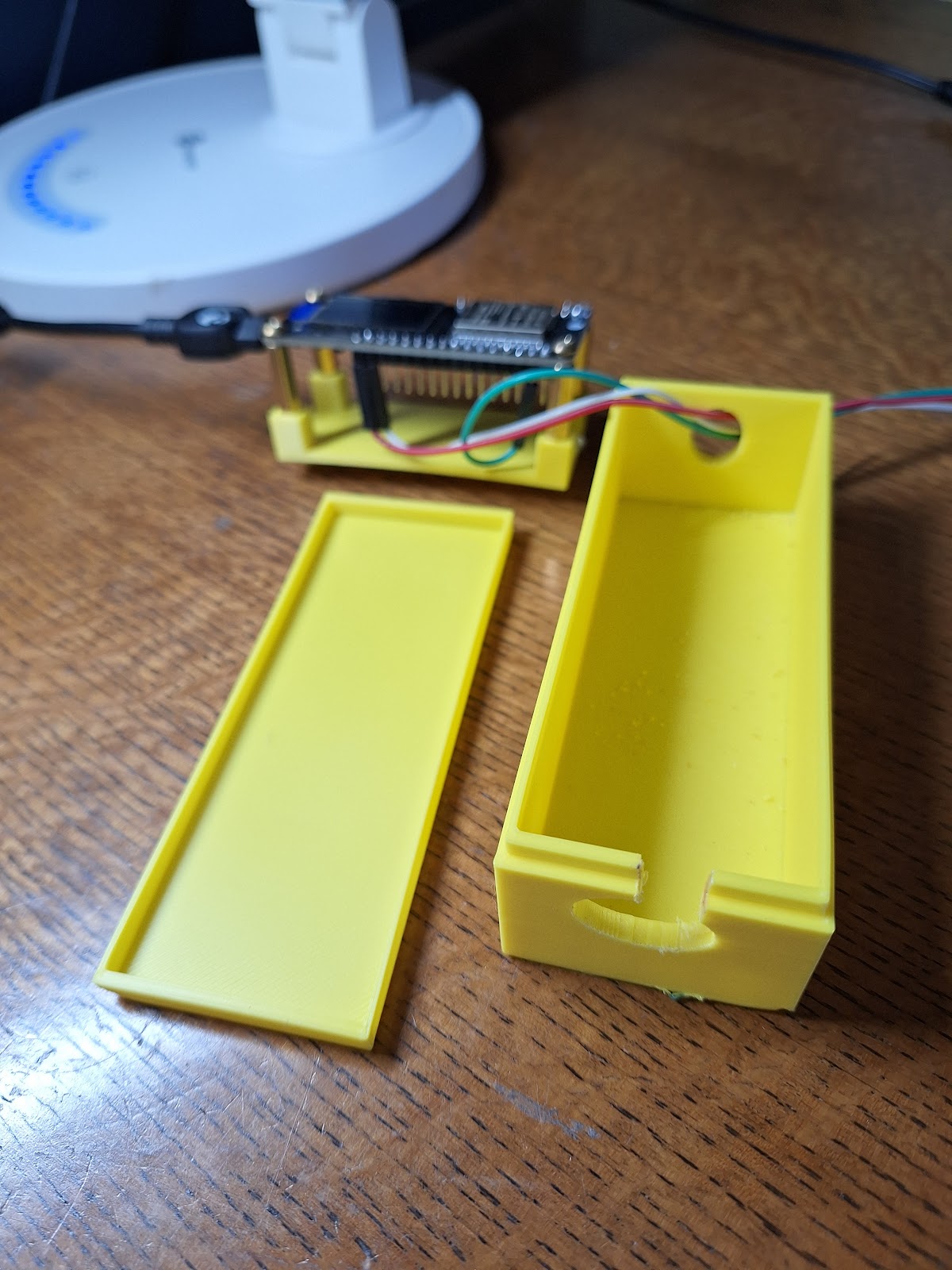

No comments:
Post a Comment